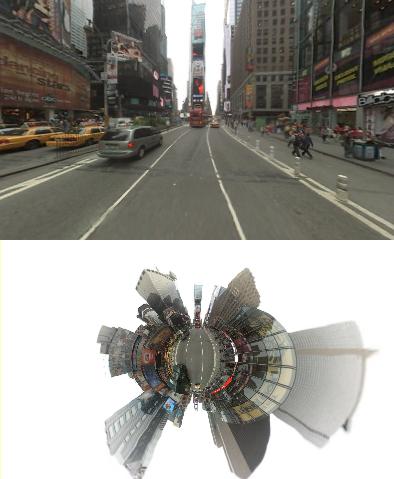EDIT 01/26/2010: new version 0.5EDIT 08/20/2009: new version 0.4
Just do it!!!Here is my small software which will allow you to generate your own Mini-Planet without an expensive photographic equipment.
I like a lot this
Big Ben planet
Ok, so you need a PC with a recent OpenGl 2.0 compliant graphic card ... or DirectX 9.0 . Else, you will see the panorama, but it will be impossible to create the expected planet :-(
For my laptop with an
Intel GPU, a simple driver update was necessary to make it work. For nVidia go
here and for AMD/ATI
there.
With Windows, the
Microsoft Framework .NET version 2.0 (or more) is a prerequisite. Under Linux or Mac OSX, you will need the last version of
Mono.
Download, here:
EDIT 01/26/2010Version 0.5:
binaries,
sourcesOlder versions:
Version 0.4:
binaries,
sourcesVersion 0.3:
binaries,
sources,
Version 0.2:
binaries,
sources.
You start from your favorite web browser. Go to
Google Maps then drag the small orange man on a blue street compliant with Google Street View !
Now, launch my wonderful small software and drag the link call "Link" at the top right of the web page into Street View Mapper. The Url should change...
Click on "1 - Download From Google" and you should get that:
At that point, you will love to click anywhere. So, drag the mouse holding the left button and enjoy the 360° panorama.
If you want to know how it is done, check the "Debug" box. You will quickly understand you are into a sphere with a wallpaper composed of a lot of small photographs. The number of picture depends of the "Street View Zoom" level: 338 images with a zoom set to 5, 91 images with the zoom set to 4, 28 images with the zoom set to 3, 8 images with the zoom set to 2, 2 images with the zoom set to 1, and 1 image with the zoom set to 0).
If you want to dig a little deeper, just click on... "2 - Generate Mini Planet"
Here we are! Marvelous, no?
Choose the place carefully because it doesn't always give good result!
Thanks to Humus for it's great Mini-Planet projection
source code.